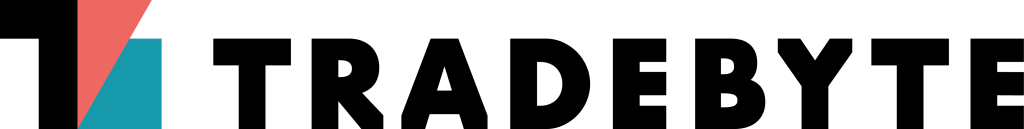- Basics
- Order data exchange
- Product data exchange
- Structure of product data in the TB.CAT
- Product data catalogue – TBCATALOG
- Product information – PRODUCT
- Activation flag – P_ACTIVEDATA
- Product designation – P_NAME
- Special text – P_SUPPLEMENT
- Product description – P_TEXT
- Brand – P_BRAND
- Search terms – P_KEYWORDS
- Product components – P_COMPONENTDATA
- Product attributes – P_TAGS
- Bullet points – P_BULLETS
- Product media – P_MEDIADATA
- Service logos – P_LOGOS
- Categories – P_CATEGORIES
- Links – P_LINKDATA
- Variant dimensions – P_VARIANTFIELDS
- Article – ARTICLE
- Variant values – A_VARIANTDATA
- Article components – A_COMPONENTDATA
- Article attributes – A_TAGS
- Prices – A_PRICEDATA
- Base price – A_BASEPRICE_QUANTITY
- Article media – A_MEDIADATA
- Article unit – A_UNIT
- Stock – A_STOCK
- Delivery time – A_DELIVERYTIME
- Replaceability – A_REPLACEMENT and A_REPLACEMENT_TIME
- Order quantity – A_ORDER_MIN, A_ORDER_MAX, and A_ORDER_INTERVAL
- Shipping information – A_PARCEL
- Intrastat information – A_TRADESTAT
- Structure of product data in the TB.CAT
- Stock data exchange
- Order messages
- Channel categories
- Example XMLs
TB.IO by Tradebyte.com // API DOCUMENTATION
TRADEBYTE REST API
DEVELOPER DOCUMENTATION
Welcome to the technical part for developers on TB.IO. This is your self-service guide to using our REST API with XML data format.
To connect with our API you will first have to get hold of some authentication credentials.
HOW TO generate REST API credentials in TB.One
Find the technical documentation and plenty of XML examples for product exchange, order handling or how to make a basic connection in the submenu or just search for your XML-node in the search bar.
Make sure you have read general information about best practices in the HOW TO area before starting your development.