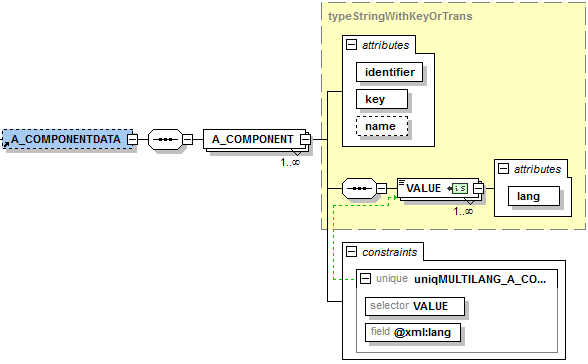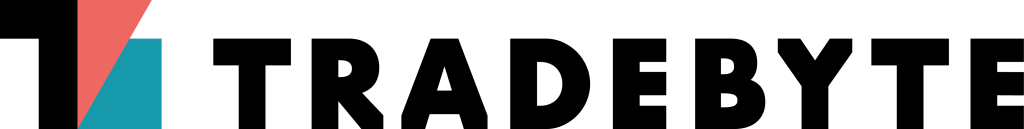Components on article level (see also P_COMPONENTDATA) differ for each article, but do not form variants.
Example:
A USB flash drive has the variants at memory size 32GB and 64GB. Depending on the memory size, the speed is different – 32 and 45MB/s. But there is no stick with 32GB and 45MB/s and no one with 64GB and 32MB/s. The access speed could be stored as an article component here.
| |
|
| |
|
|
|
| |
|
|
|
| |
|
|
|
| |
|
|
|
| |
|
|
|
| |
|
|
|
| |
|
|
|
| |
|
|
|
Example XML
| |