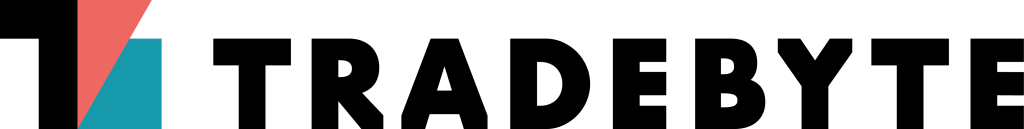![]() |
Please regard the representation of the fields regarding mandatory fields/nodes! In screenshots, solid borders indicate mandatory values, broken lines indicate optional values. Within the chapters, the indication of mandatory/optional only refers to the appropriate node and not to the complete XSD. Example: At "TBCATALOG", the node "PRODUCTDATA” is shown with a dashed border. This means that this information is mandatory. Nevertheless, one level above, the complete node where "PRODUCTDATA” is part of, is indicated as optional by means of the dashed line. The result from this is: if the optional node is provided, the included "PRODUCTDATA" is mandatory. Another level above, the overall node with <SUPPLIER> and <PRODUCTDATA> is mandatory. As all sub-nodes are optional, this means that <TBCATALOG> provides at least one of the nodes <SUPPLIER> or <PRODUCTDATA>. |