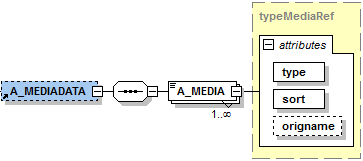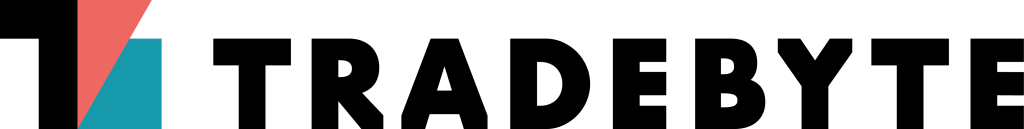Since TB.One does not only handle images but also other file types we refer to according data as media. Within the
Generally, we differentiate between product and article media. Product media are valid for the whole product (stack image), article media are the explicit pictures for a variant.
| |
|
Article media is media on article/variant level with direct article relation (e.g. picture of a colour variant).
| |
|
|
|
| |
|
|
|
| |
|
|
|
| |
|
|
|
| |
|
|
|
| |
|
|
|
|
Example XML
| |