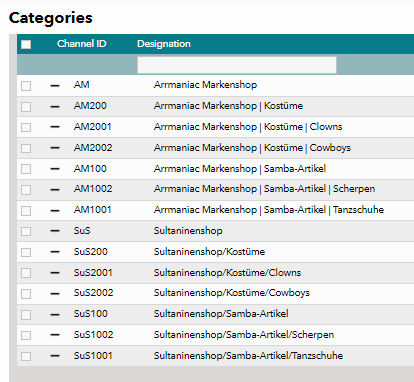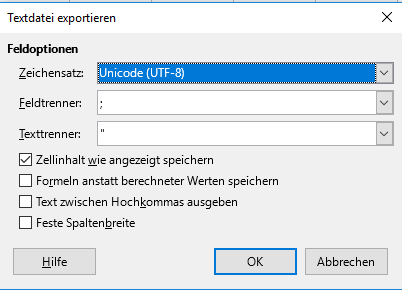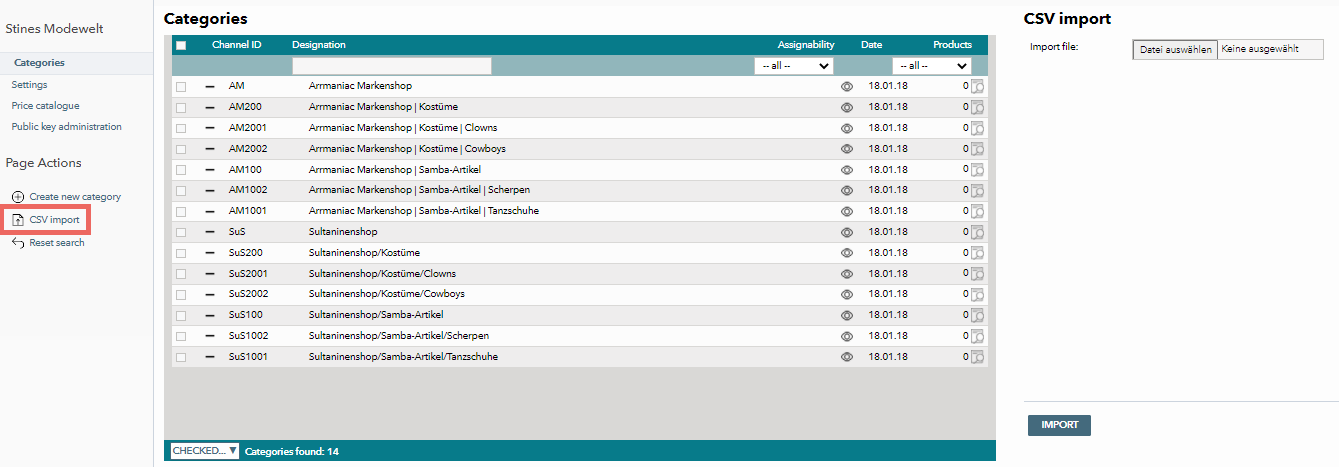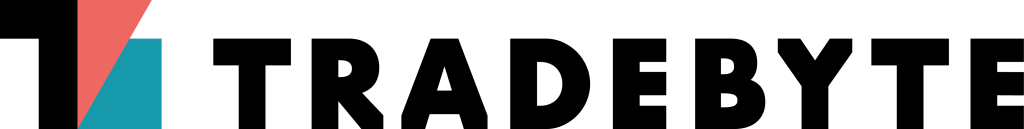In order to classify products in a shop navigation, a primary channel category must be assigned to the product. The easiest way to display these shop categories in TB.One is to create and import a CSV file containing the relevant information, i.e. categories are provided by the channel as a CSV file, which the vendors can import later. The structure of the channel categories is designed as a flat structure.
| To create a file with channel categories, open an empty table in a spreadsheet program (MS Excel™ or Libre Calc™). The file does not require column headers and has two columns.
Save the file as a CSV file with the following settings:
This file is sent to the suppliers, so that they can import the file into their TB.One.
|
| The connected vendor must now book your channel first and Tradebyte has to activate it. Afterwards, the provided CSV file must be imported into the TB.One account in order to be able to choose the categories at the product. This happens at "Channels > “Select files” allows to search for and open the provided CSV file. “Import” will start the import process. Depending on the size of the CSV file, the channel categories appear as a list on the left side of the screen a short time later. The merchant has now the option of using the drop-down below the category list to make categories invisible that are not relevant to him ("not assignable"). Thus, it is easier for his employees to select the correct category for the respective product.
|