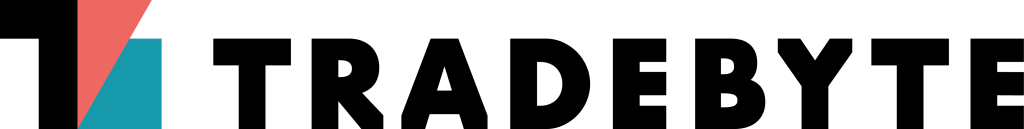The data exchange between TB.One and the channel takes place by means of an XML file. Time stamps match in general the format "Unix Timestamps", i.e. seconds since 01.01.1970 00:00 UTC. Please negotiate the data exchange with your Tradebyte contact. They will also give you access credentials.
- You must always use the current versions of the XML schemes.
- The connection to an active TB.One requires the agreement of the account owner.
- In the course of development, Tradebyte provides according test systems after exchanging an NDA (Non-Disclosure Agreement).
- REST calls may only be sent sequential, i.e. not several time at a time.
- Error codes 4xx/5xx must necessarily be processed and handled.
- At error code 4xx, the same call mustn't be repeated.
- At error code 5xx, the same call may be repeated after 10 minutes at the earliest and max. 5 times.
- Only complete XML files are allowed (validation of XML scheme required).
- Data calls:
- Product data (Full) – once per day
- Product data (Delta) – max. once per hour
- Stocks (Full) – max. once per hour
- Stocks (Delta) – max. every 10 minutes
| The standard for product data provided by Tradebyte is the The scheme file valid at this time can be found at: https://api.trade-server.net/schema/all_in_one/tb-cat_1_3_all_in_one.xsd For a pure stock data update, the https://api.trade-server.net/schema/all_in_one/tb-stock_all_in_one.xsd
Import files for product data must be named as: TBCAT_(timestamp).xml Import files for stock data must be named as: TBCAT_stock_(timestamp).xml The definition of the time stamp is free but it is recommended to use the following structure: YearMonthDay_HourMinuteSecond (i.e.: "20110812_124301"). During export, this format is automatically provided.
|
| The order data are exchanged in the format TB.Order-XML via the REST-API. The order files that are set to TB.One must be checked for their cheme validity before the transfer. The scheme file valid at this time can be found at: https://api.trade-server.net/schema/all_in_one/tb-order_all_in_one.xsd Each order must be provided separately. In general, each REST call gets an XML answer (response body). You receive either the requested result or a status message that is accompanied by a status code in the HTTP header to indicate the successful or failed processing.
The order files have the following structure of the file name duriing import (=single order): At the export to the merchant, all orders that were not exported yet at the time of the export are concatenated into an order list. The file name is then: The definition of the time stamp is free but it is recommended to use the following structure: YearMonthDay_HourMinuteSecond (i.e.: "20110812_124301"). During export, this format is automatically provided.
|
| Messages that you receive from TB.One (dispatch advices, cancellation or returns messages) are validated against the currently valid scheme file. The scheme file can be found at: https://api.trade-server.net/schema/all_in_one/tb-order-desadv_all_in_one.xsd The order messages may also be requested per
The message files have the following structure of the file name: The definition of the time stamp is free but it is recommended to use the following structure: YearMonthDay_HourMinuteSecond (i.e.: "20110812_124301"). During export, this format is automatically provided.
|