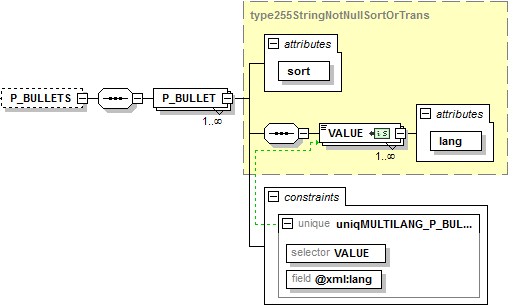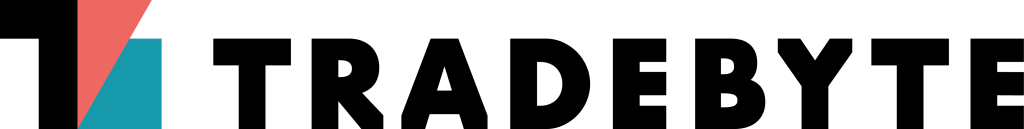In addition to continuous texts and components, further “key features” of products can be transferred as bullet points. The usage of this information depends on the channel. For most channels, the stored bullet points can be added to the continuous text descriptions by means of special product text configuration options.
| |
|
| |
|
|
|
| |
|
|
|
| |
|
|
|
| |
|
|
|
| |
|
|
|
| |
|
|
|
Example XML
| |
|