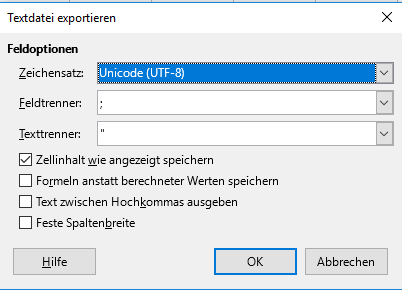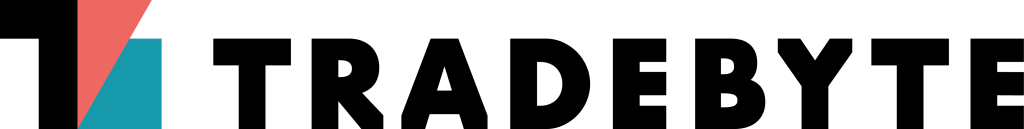To create a file with channel categories, open an empty table in a spreadsheet program (MS Excel™ or Libre Calc™). The file does not require column headers and has two columns.
Column 1: Key to identify the category in the channel system if the vendor has assigned the categories to a product.Column 2: Name of the category displayed for selection in TB.One so that the vendor can make a decision about the assignment. It is useful to represent the nesting of the categories in the category name, i.e. to repeat the superordinate category in each case and to add the intended category separated by a clear sign, as shown in the example of the introduction. It is up to you which separator you choose, it makes no difference whether you choose e.g. Pipe (|) or slash (/) or another character. Only the semicolon as a column separator is not possible.
Save the file as a CSV file with the following settings:
Character set: Unicode (UTF-8)Field separator: Semicolon
This file is sent to the suppliers, so that they can import the file into their TB.One.