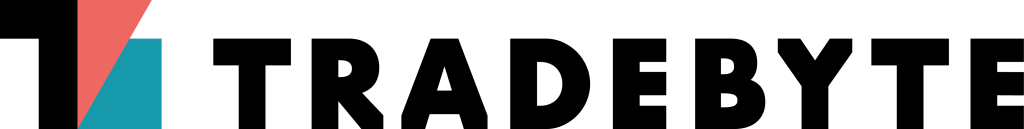Retrieve Product Data
from TB.One to your system
Definition
By „product data“ we at TB.One understand all relevant information of a sellable item like title, SKU, price, delivery time, stocks and manufacturer to media like pictures or PDFs and various attributes like material, weight or accessories.
One “product” (like i.e. a shirt) consists of one or more articles (i.e. the shirt in different colors and sizes).
If you need to import product data from TB.One to your system, you can use our REST API endpoint https://rest.trade-server.net/(HNR)/products/?channel=(CHID)[&delta=(TIMESTAMP)] to get a TB.Cat (XML) file. This file format is used for product data exchange from and to TB.One.
Full and Delta: You can either retrieve the complete product data with one call (full load) or only a delta of the changed articles (delta load).
Preconditions
- First of all you need credentials for the TB.One REST API. You need these to make requests.
- There needs to be a channel configured at TB.One for your system with products assigned to. You will always need the channel ID when making a call to the REST API products endpoint. This can either be an official TB.One channel ( i.e. Amazon, Real, Zalando, About You) or a custom channel which is only available for you and not for other merchants.
Best practices
- Especially with large data volumes, it is recommended to pull a full load only once a week and deltas in between i.e. once a day.
- If you only need to update stocks use the stock-update process instead of TB.Cat.
- When you pull a full TB.Cat (not a Delta) there are all available products included. Products that are not active anymore will not be in there. Therefore you should delete or deactivate products in your system that cannot be found in the full TB.Cat.
- You will have to save TB.One article IDs (A_ID) to your system if you plan to later transmit orders from your system to Tradebyte. We use the A_ID to identify the sold articles. We cannot process the order if articles are not found.