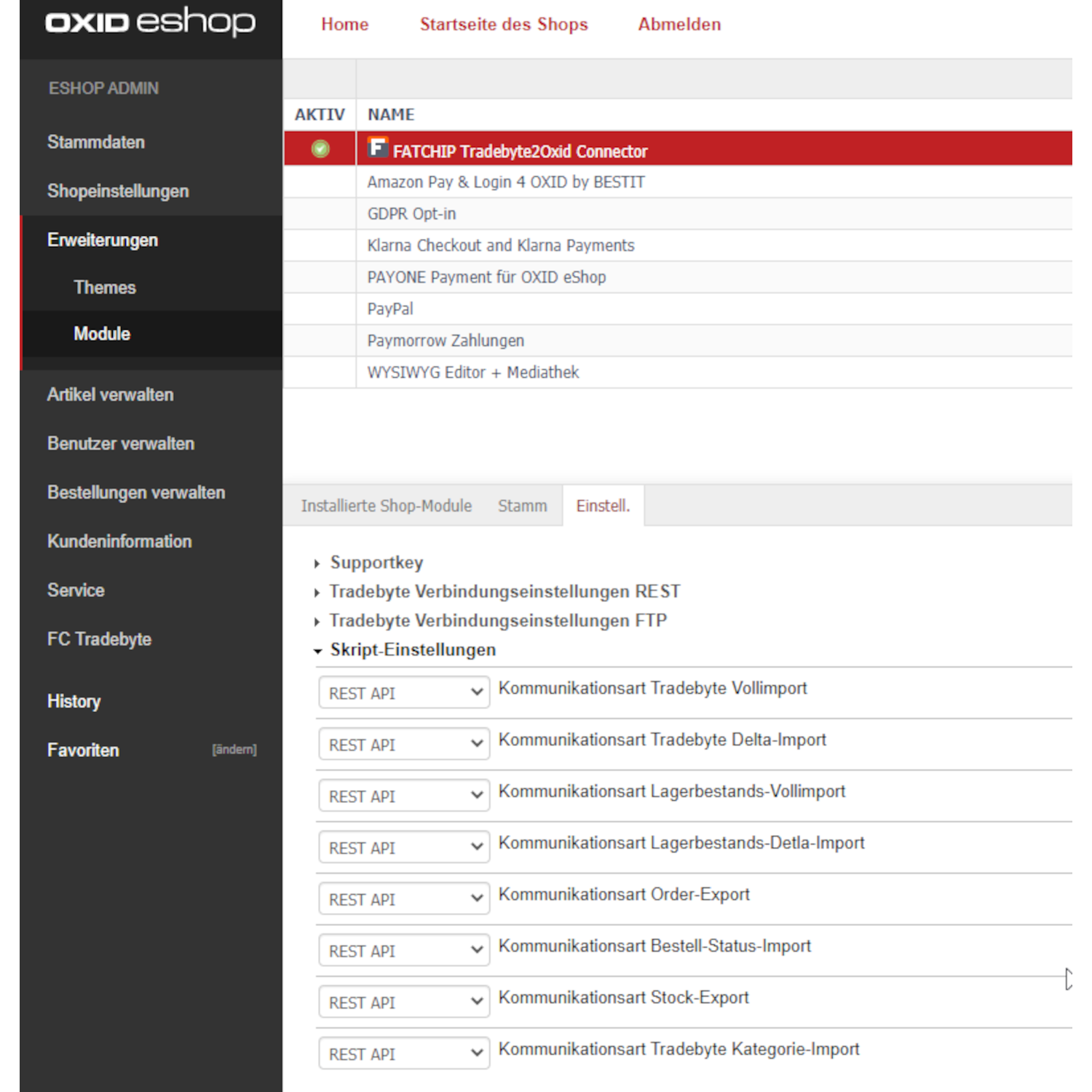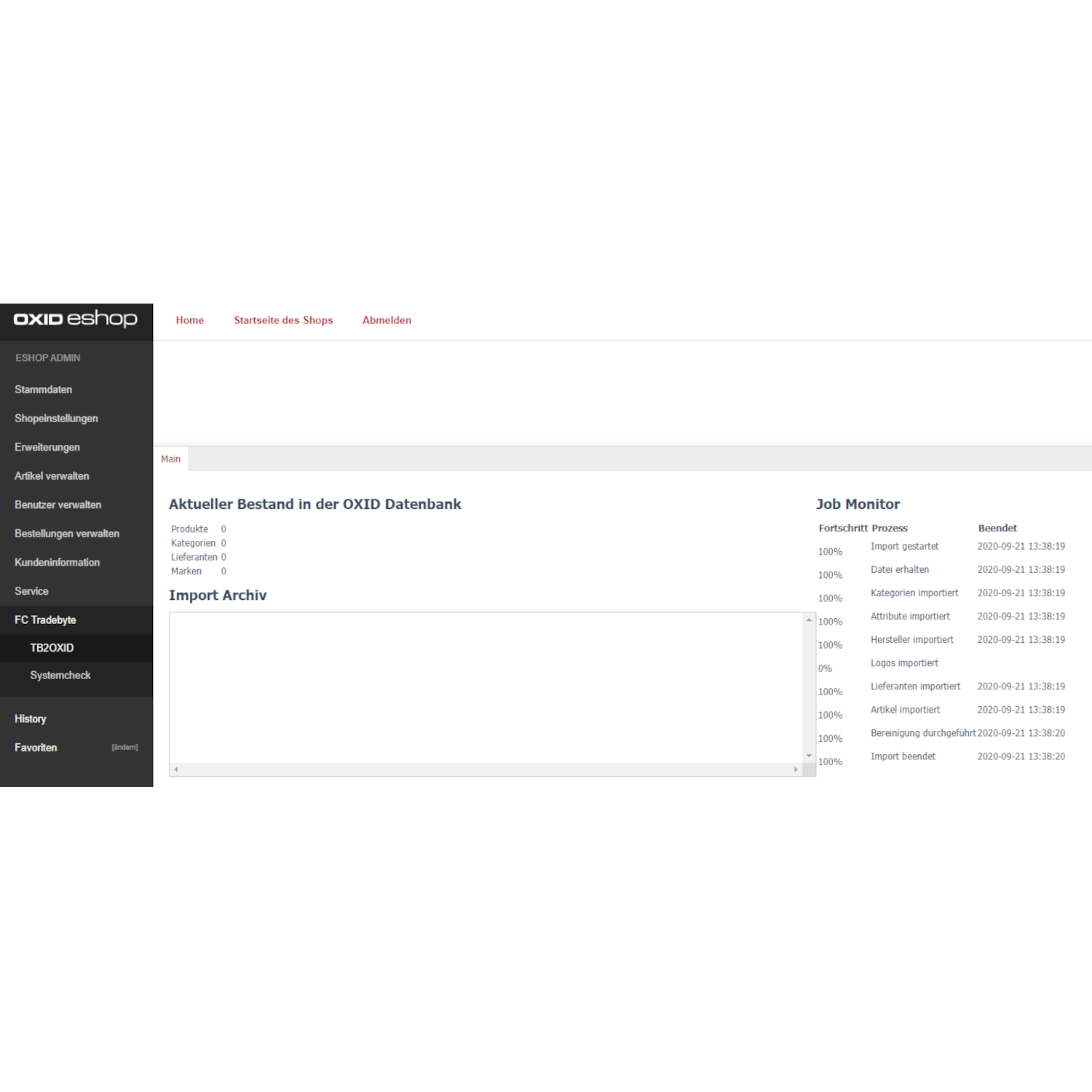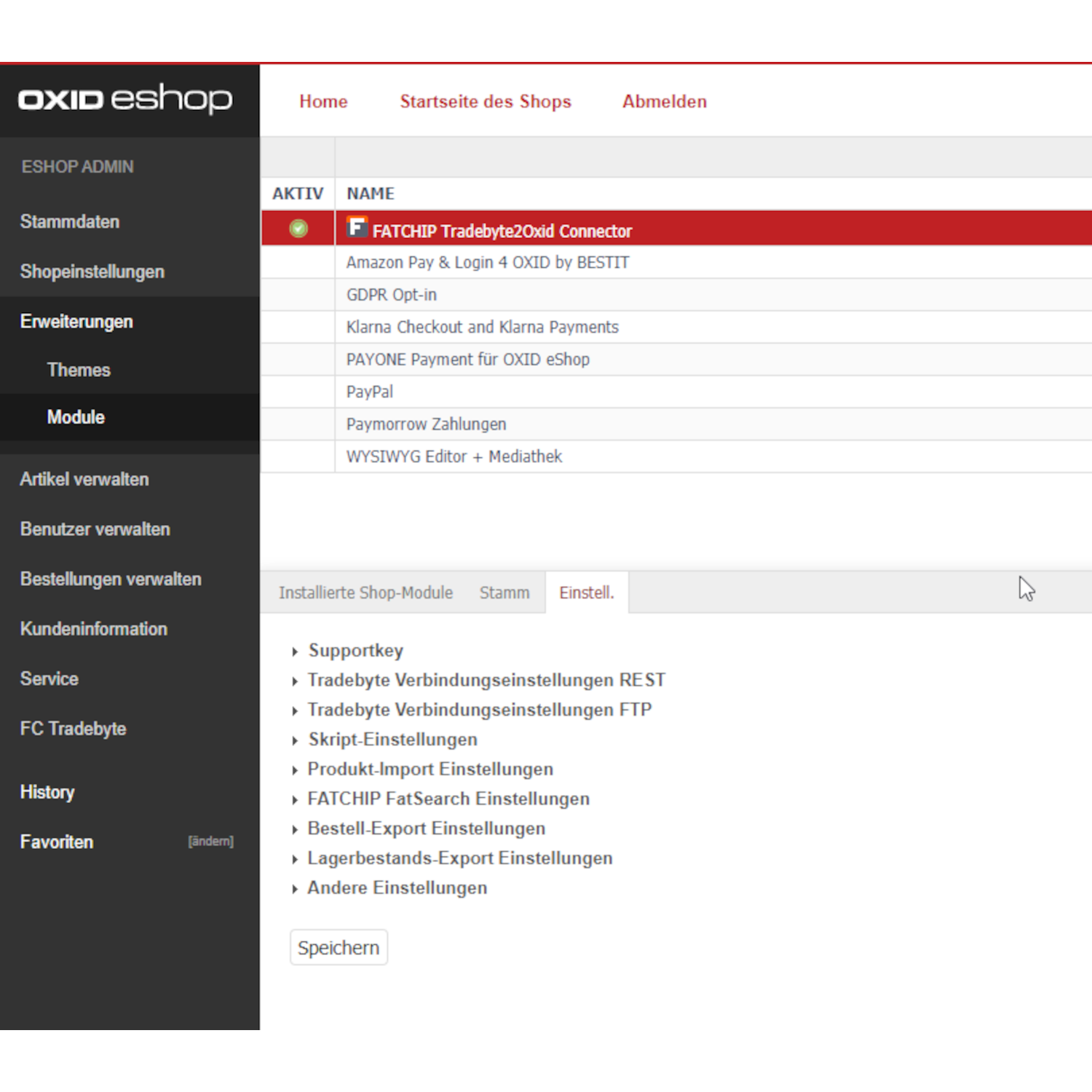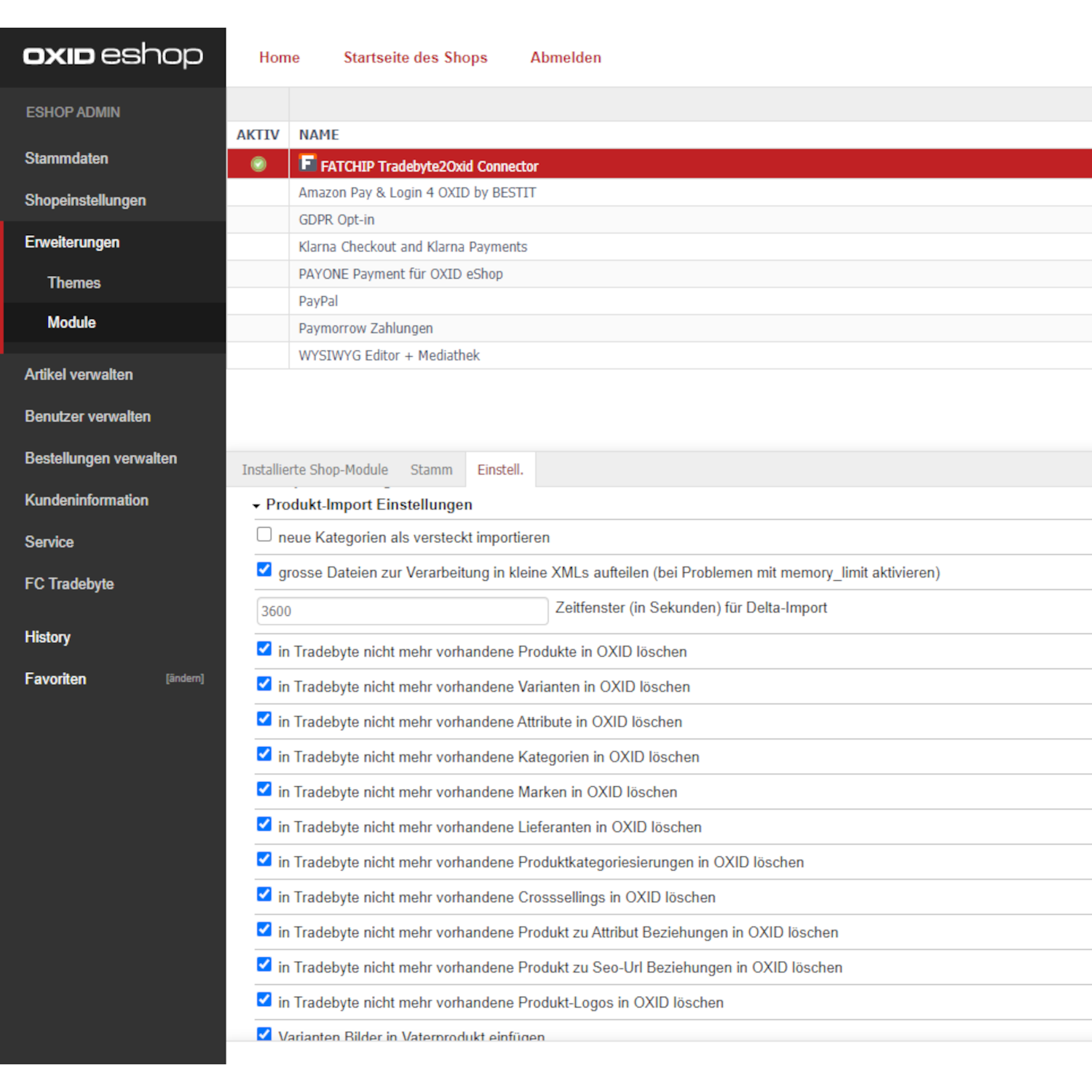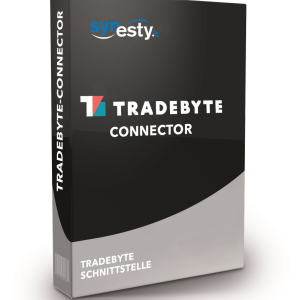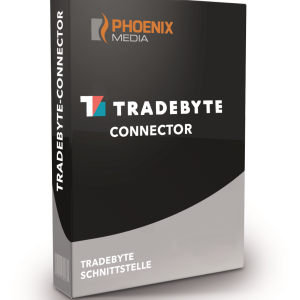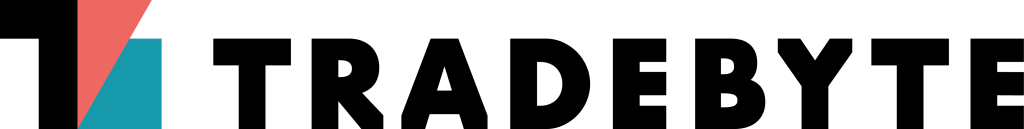The FATCHIP Tradebyte 2 OXID Connector connects Tradebyte with your OXID eShop. The Tradebyte REST API is used, so the retrieval times can be defined by the store.
Functions
1. Product Import
You have created products in Tradebyte and use it as the leading system. You have created a channel OXID. The connector ensures that the OXID eShop is filled with the data of this channel. It is possible to carry out the complete product data maintenance in Tradebyte without having to edit it in the OXID eShop. Products from TB.Market and TB.One can be imported into the OXID eShop.
2. Order export
Orders in the OXID eShop can be transmitted to Tradebyte with the Tradebyte 2 OXID Connector.
3. Order status import
If the status of the order changes in Tradebyte (delivered, cancelled, etc.), this information can be transmitted to OXID eShop via the Tradebyte 2 OXID Connector, so that customers can see the order status in the “My Account” area.
Features
- Products from Tradebyte can be transferred to the OXID eShop without postprocessing
- Orders from the OXID eShop are transmitted to Tradebyte
- Order status (e.g. delivered or cancelled) is transmitted to the OXID eShop
- Categorization via the OXID channel in Tradebyte
- Comprehensive import configuration in OXID Admin
- Local XMLs can be processed in test mode
- Synchronization of records is configurable (add or delete records)
- Variant handling is adapted during import to OXID
- Order export from the OXID eShop can be controlled by the store via cronjob
- Order export can be configured (export only paid or all orders)
- Import of status changes of orders can be controlled by the store via cronjob
- Configuration of XML archiving (archive or delete processed XMLs)
- Data statistics and import log in the OXID Admin
- Compatible with TB.Cat 1.2
- Multilingual – Supported values are now also displayed in English